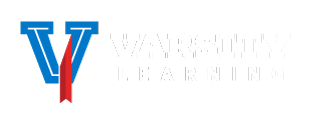FEATURES

Online Homework
Customizable online assessments offer students unlimited practice with course concepts. Because Varsity Learning is online and not a program that has to be downloaded, students can access their homework anywhere that has an internet connection. This also eliminates the need to carry heavy textbooks to and from home for you and your students.


Built-In Forums
Use our forums to keep students connected, discuss course concepts, engage in extension exercises, and offer assistance. Students can collaborate on group projects, share class notes, or ask you questions outside of class. Math instructors can make announcements, remind students about an upcoming assignment, and send study resource links to the entire class.

Free Editable Worksheets
Two worksheets for every topic are available as PDF files here. Sign up with a free teacher account for access to the editable Word Documents so you can make our worksheets yours.
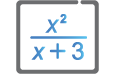
Mathematical Notation
Easily enter fractions, exponents, radicals, and even graphs in any forum or message to better communicate topics. The online homework feature in the Varsity Learning LMS lets math students input equations with complex fractions, roots, exponents, and more. It is not necessary for students to use confusing keyboard symbols and extraneous parentheses to enter answers.

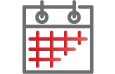
Course Calendar
List upcoming assignments, quizzes, exams, and more on our built-in calendar to help students better prepare for class. And say goodbye to your substitute forgetting to collect the homework assignments in class while you're away; let Varsity Learning remind students when assignments are due, collect them online, and even grade them for you. You can choose to let students turn in assignments late for full or partial credit too. It is easily adjusted for individuals or a whole class, late assignments, partial credit, and course changes.
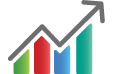
Student Analytics
Keep track of important student statistics, such as time on task and number of attempts, so you can focus instruction time wisely. Because statistics are personalized for each student, you can see exactly who needs help in particular areas. This will allow you to build custom 1:1 lessons based on the detailed reports of students activity and implement individualized teaching in your math classroom without buying any hardware.

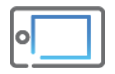

Loaded With Content
Choose from thousands of math questions, organized into pre-built templates with a concise and easy-to-follow aesthetic. You can build custom lessons with your own videos, content, and practice problems. Varsity Learning allows instructors to collaborate with other math educators too and share project examples, tutorials, higher-order thinking assignments, and more.


No Plug-ins
Completely web-based and requiring no plug-ins or software installation, you can access Varsity Learning anywhere in the world with a simple internet connection. Teachers can set up assignments from anywhere, and students can do their homework even while they are out of town without needing to bring a textbook along. No need to fall behind the rest of the class!